
How to start using Auto Repair Invoice application
The auto repair industry has been undergoing through a series of changes over the last few years. The industry has been flourishing at a fast pace as the number of vehicles on the roads is increasing day by day. However, the latest technologies prevalent in the market must be used in achieving business success. An auto repair invoice application is one such technological tool which can be used by companies to manage their business more efficiently. Below is a step by step guide on how to start using an Auto Repair Invoice application.
The first thing that you will be required to do is to set up your company profile. Setting up your profile involves filing details such as your company logo and your signature. The details added into your profile are visible on the invoices and estimates. To set up your companies profile on ARI app, click on the profile button shown on the screenshot below.
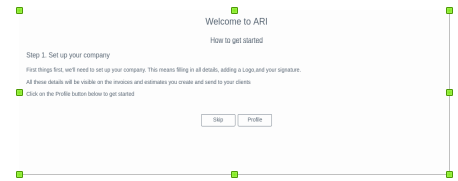
After clicking on the profile button, you will be redirected into the below screen where you can fill your details.

You can also be able to set up your labor rate by clicking on the labor rate button that is next to the company button. After clicking on the “labor rate” button, you will able to set the value of different types of labor in dollars. The below screen will appear after clicking on the labor rate button.
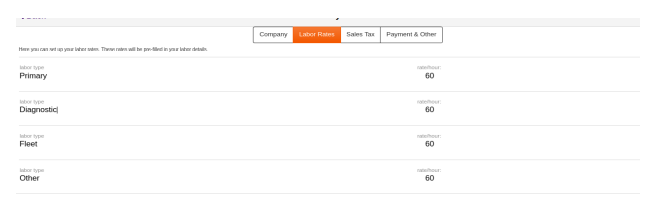
The next thing is to set up the Sale Tax, for you to set up sale tax you will click on the “sale tax” button, and you will be re-directed on the below interface where you can enter the type of tax and their respective percentages. You can also be able to add other payment information such as bank info and PayPal link as you can see on the below screenshot.
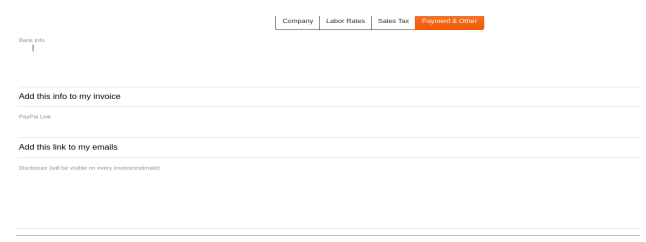
After you finish setting up your profile, you will be able to enjoy using wonderful functions as shown on the screenshot below.

Below are some of the features of the ARI application.
– 400 Auto Parts and 150 Auto Services
– ARI offers a list of 400+ Auto Parts for you to choose from. This means that you do not have to enter the name of your things – select them from the list that is provided to you
– In addition, the application offers A list of 150+ different types of car repair services.
-Both parts lists and auto services are organized by category, so you can easily find what you are looking for.
The auto repair invoice application is dedicated to Auto Repair stores, as well as independent mechanics. The purpose of the application is to help mechanics, and business owners create and send electronic invoices to their customers. This elegant solution is quite a laborious task. Once installed, the ORZ can help you reduce the time and cost that you usually devote to the trivial process of writing auto repair invoices and estimates.