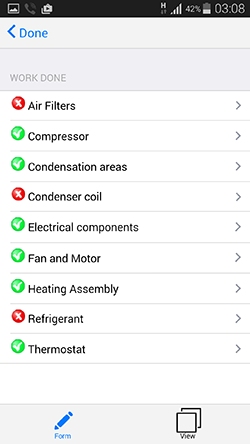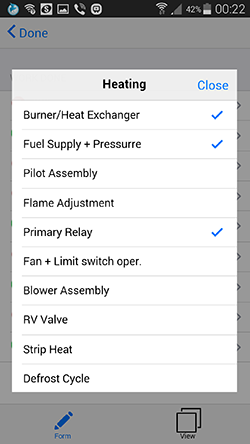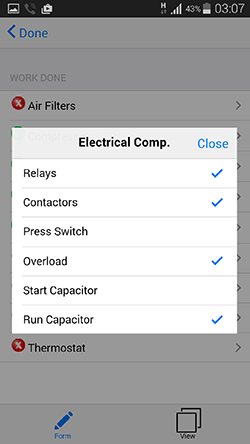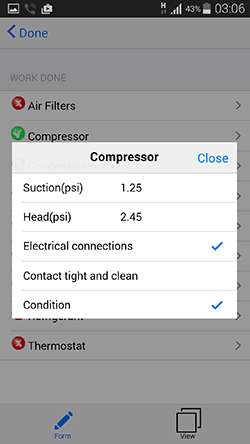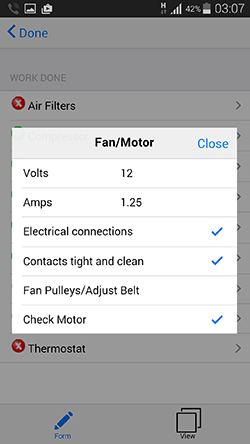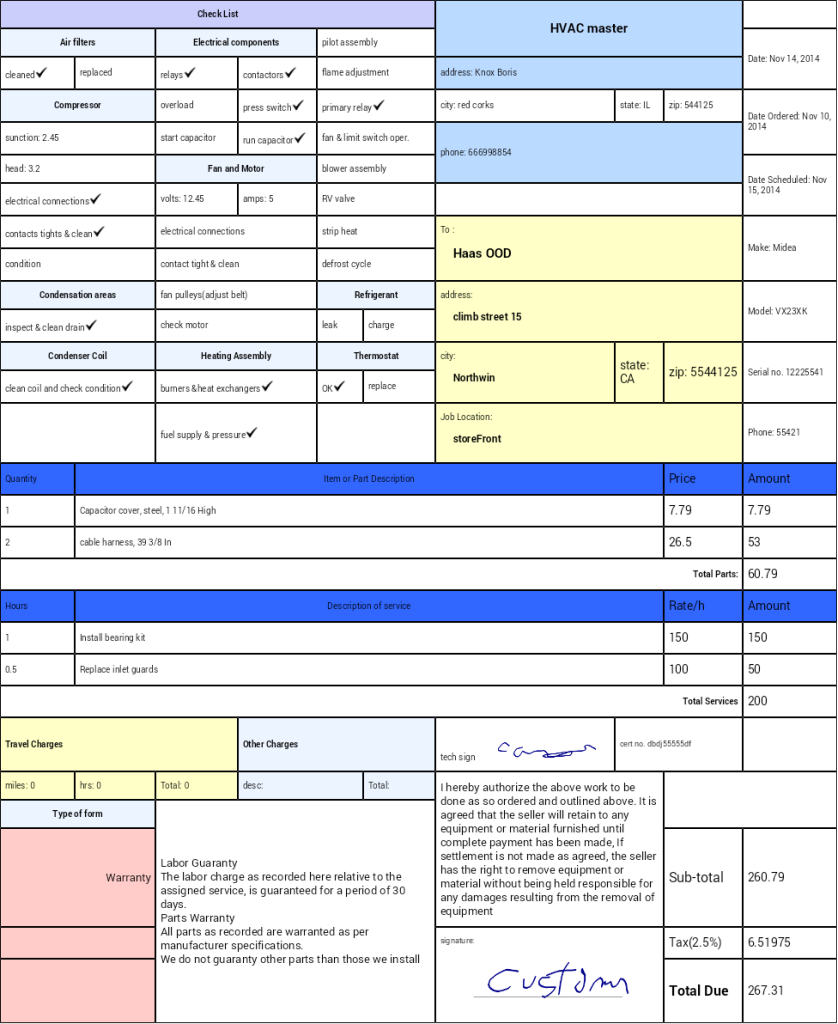hvac estimates app
Everything you need to create professional HVAC estimates/work orders/invoices
HVACFeatureTop
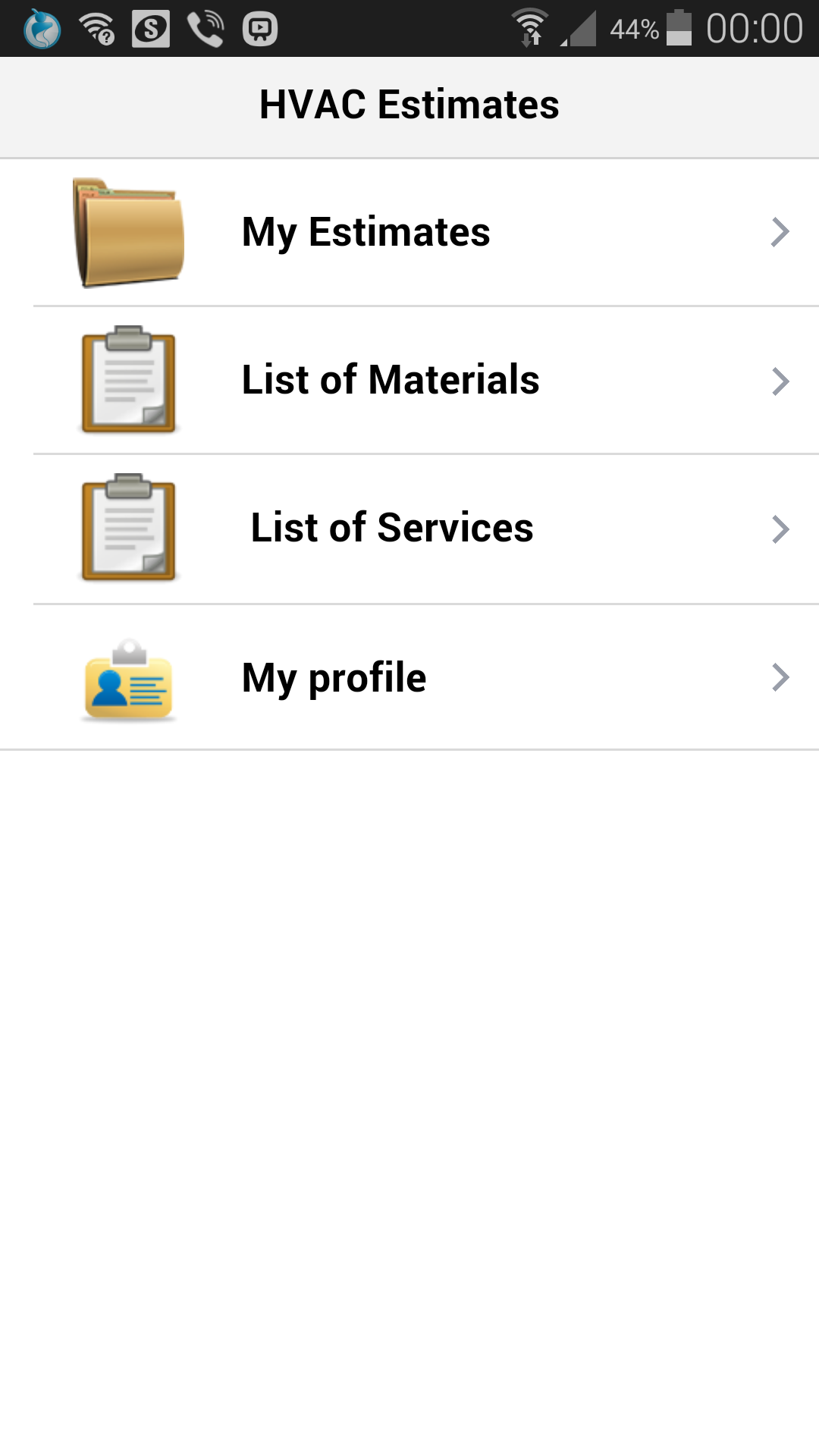
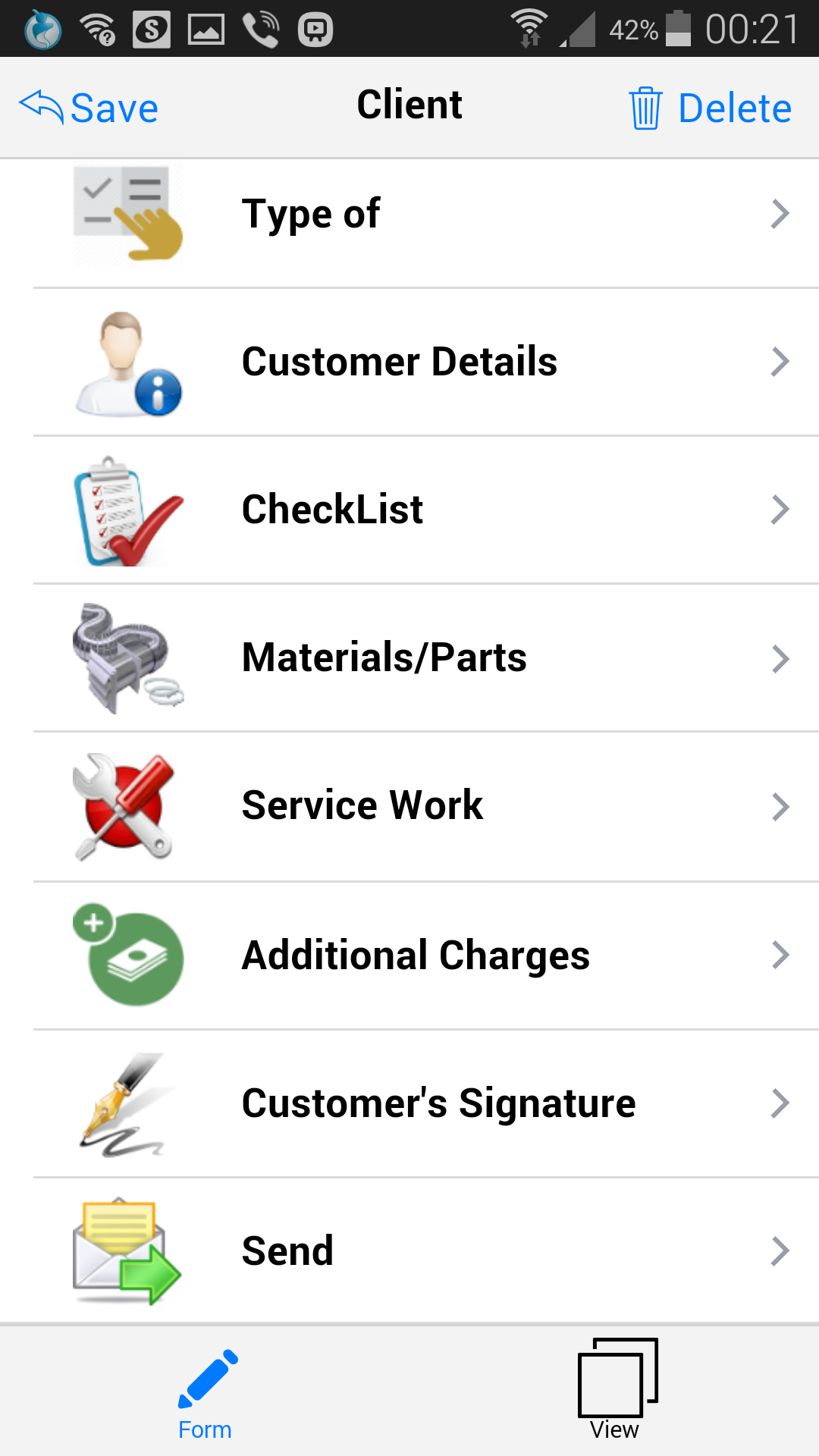
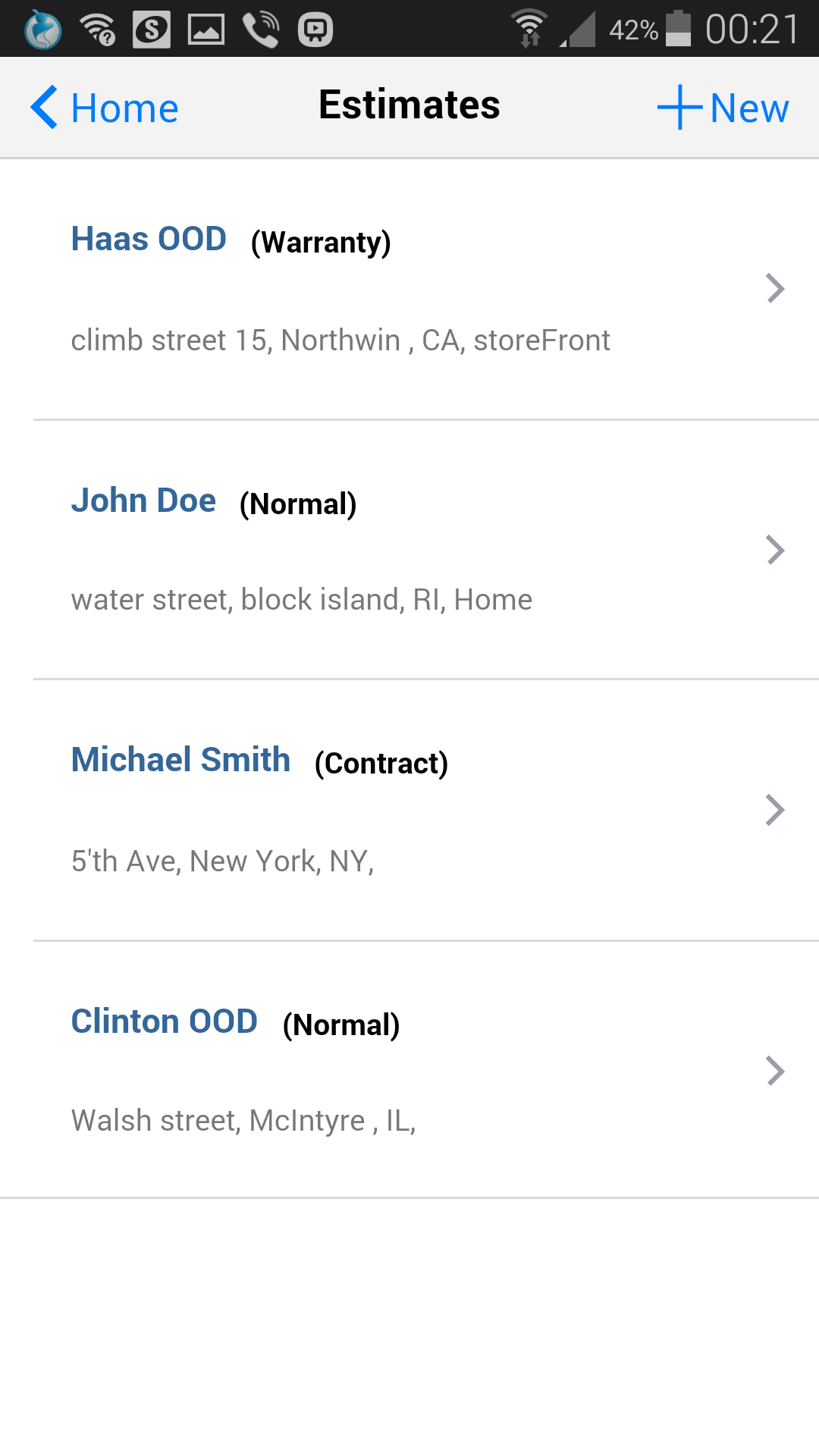
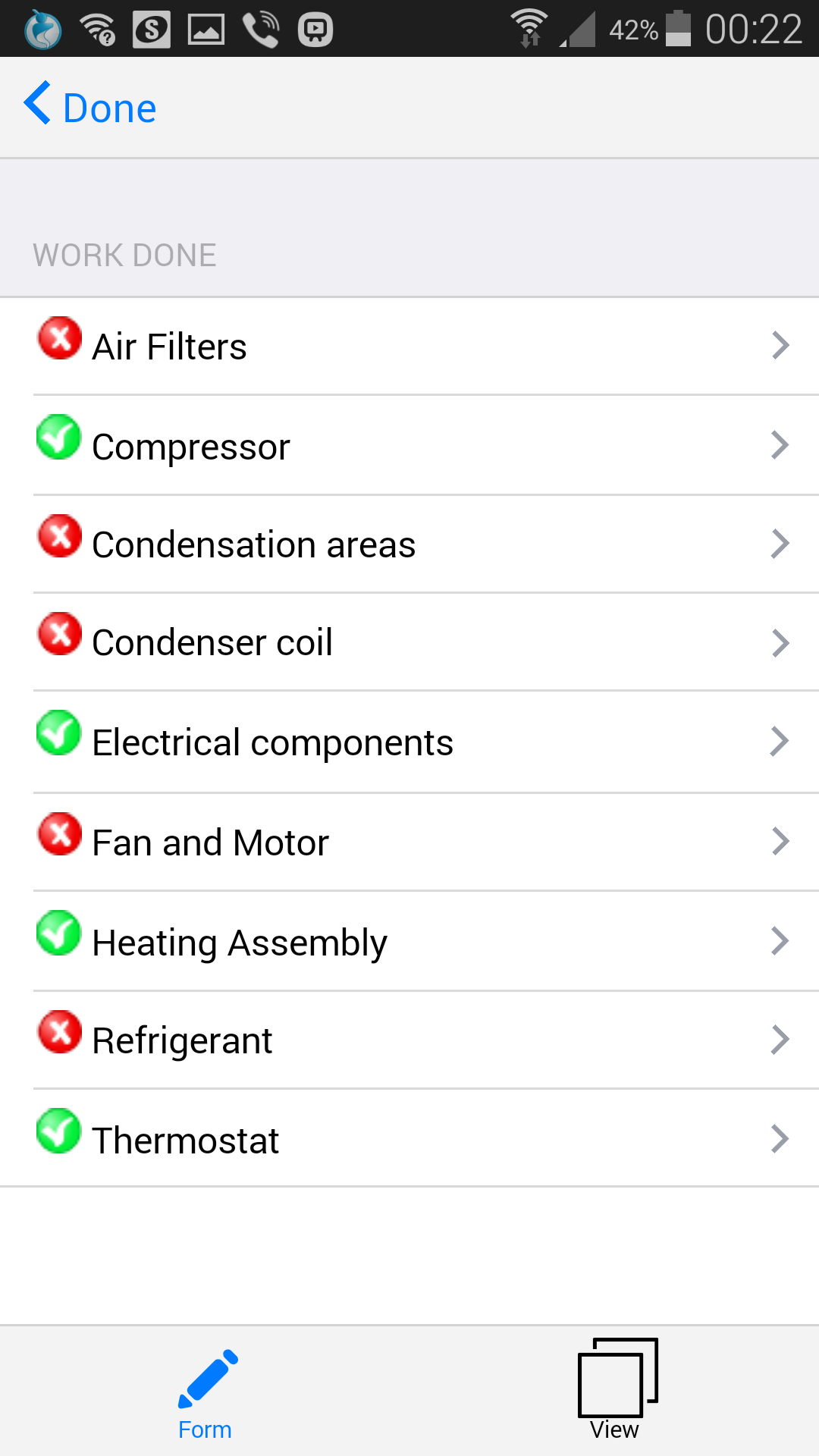
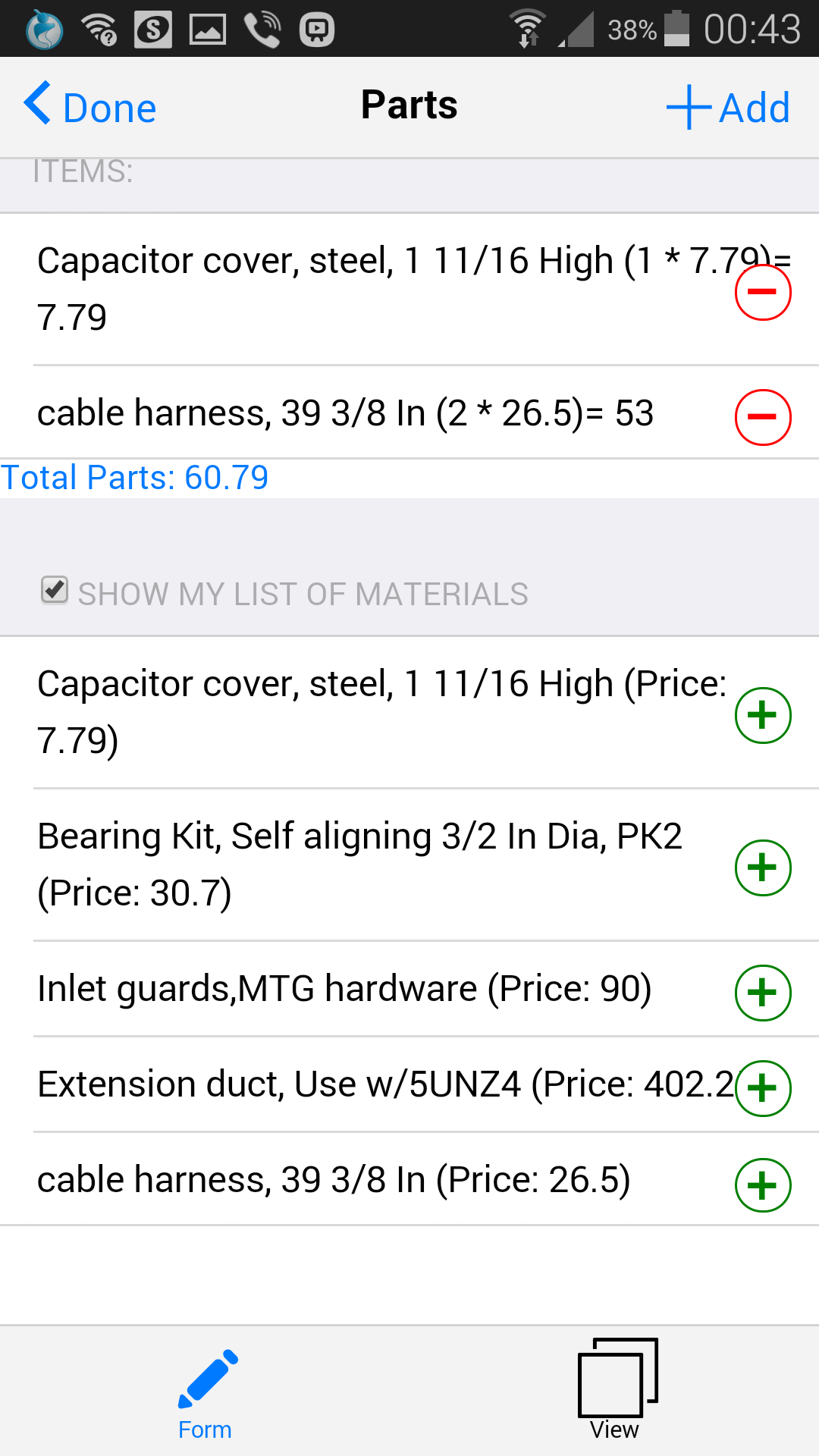
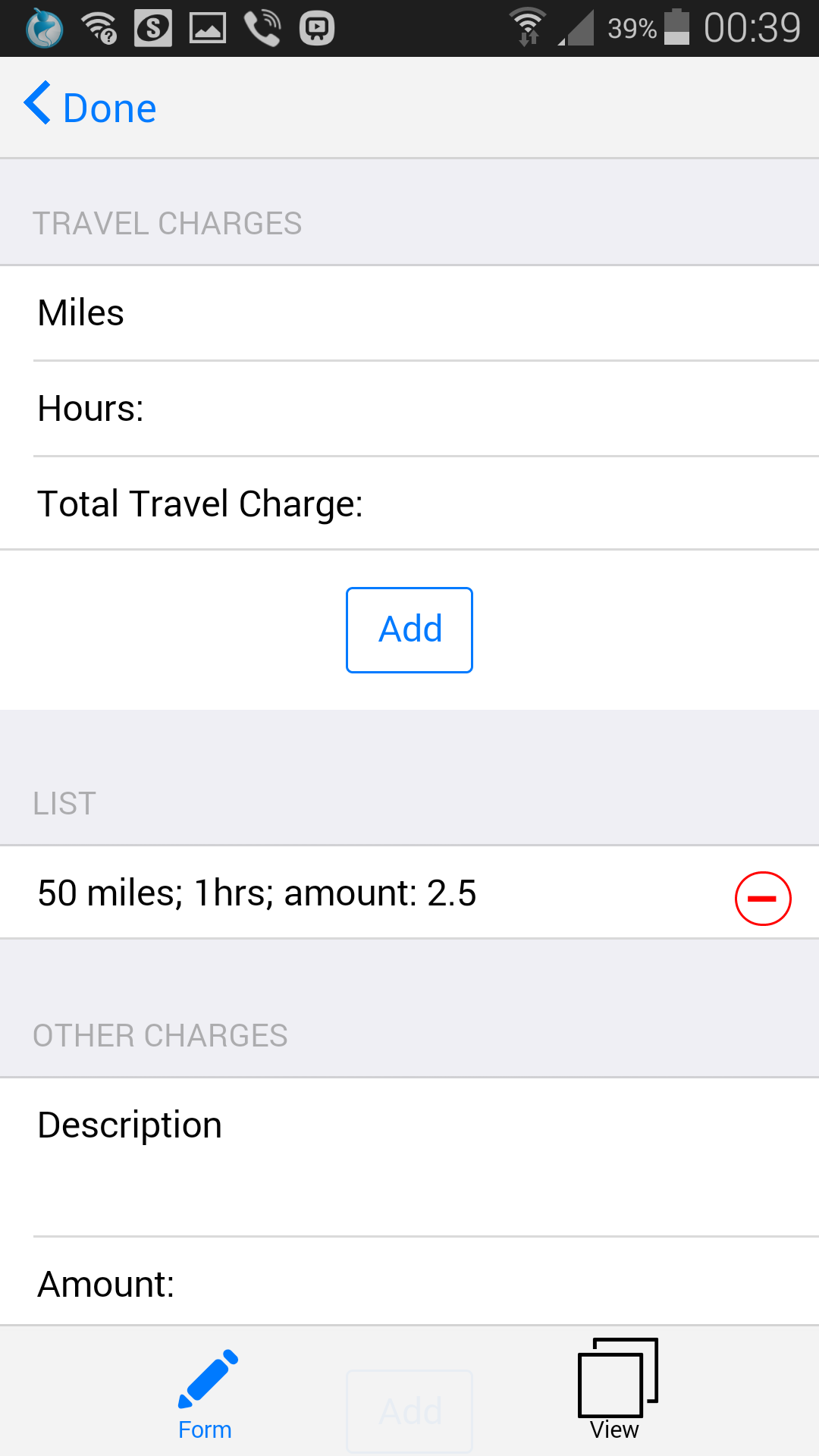
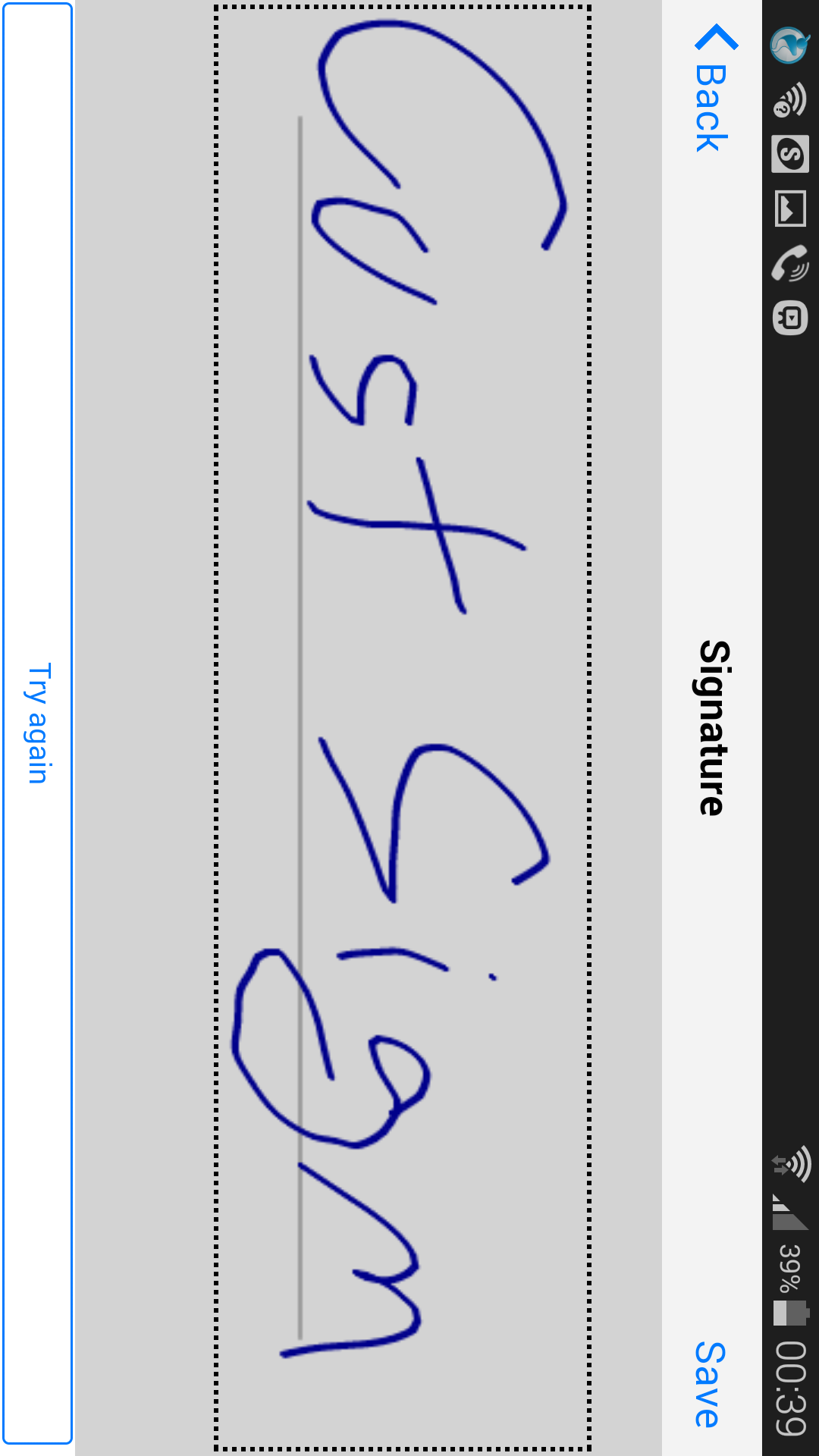
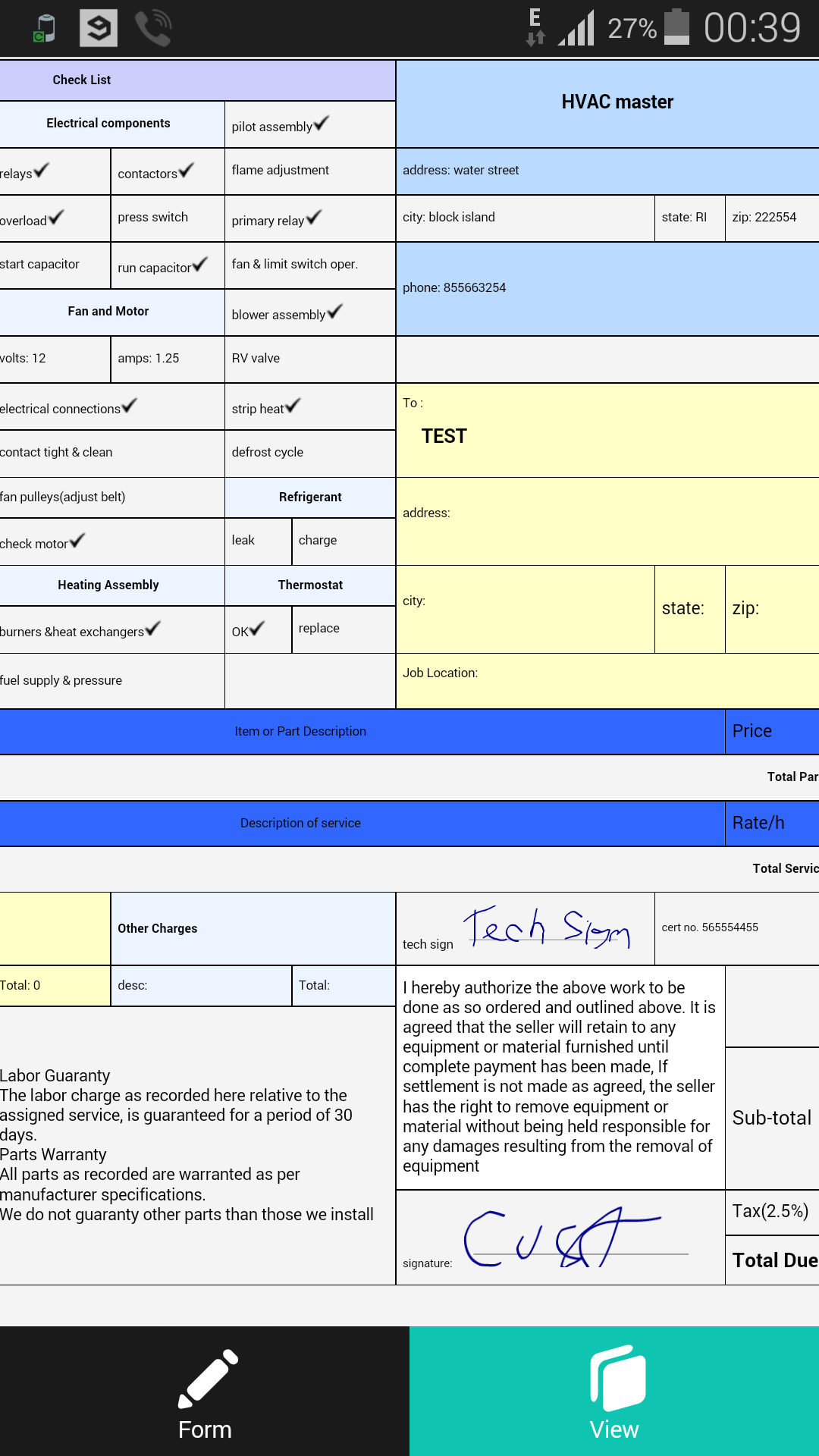
Easy-to-use menus
Manage your estimates, add common materials and services, and set up your profile.
Powerful Features
Build your HVAC proposals/invoices faster, easier, and more efficiently.
Save on device (No Internet Required)
Keep all your estimates in one place, right in your pocket.
NO typing
Choose from more than 50 pre-built services. All you have to do is just select them from a list.
Build your own DB
Add parts/materials and/or services to your own database (on device) so that you avoid typing them every time you build an estimate.
Cover all the basics
Add special section on your HVAC invoice for travel costs and any additional charges
Signature
Sign your estimate/invoices on site.
Professional Forms
Sent to your clients complex and professional-looking estimates, and increase your sales.
All in One app
Build powerful HVAC Estimates /work orders/invoices right on your mobile device
HVACFeature1Left
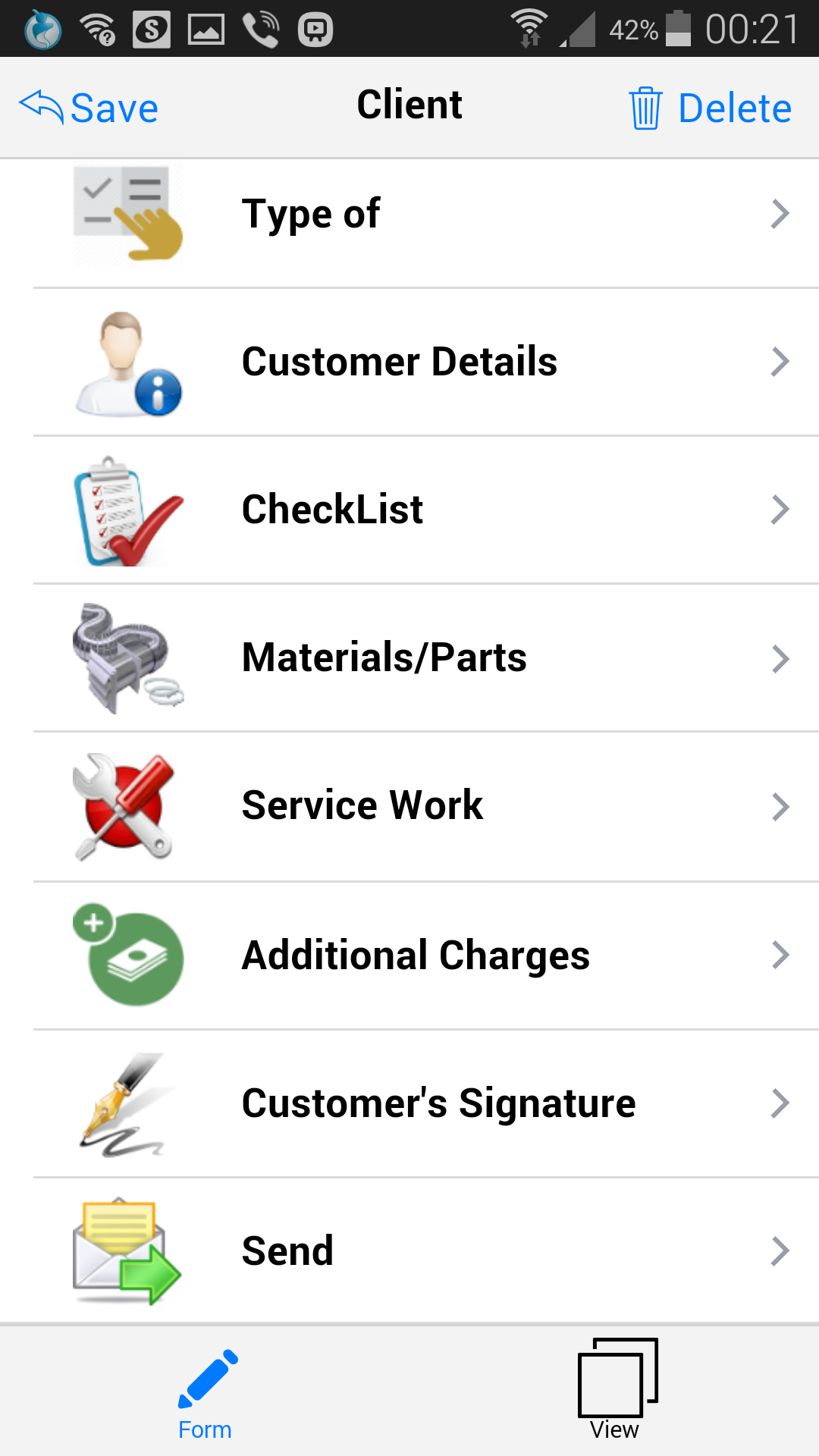
Main Menu
Type of
Choose the type of form you’re building:
- Warranty
- Contract
- Service contract
- Normal
Customer Details
Add information about the client, such as:
- name
- address
- phone
- date of ordering
- equipment make and model
- serial number
- …. and more
Checklist
Choose from a built-in list of services that ones that you’ve performed or prepare to perform.
The HVAC Estimates app list contains more than 50 items. For more details, check the page below
Parts/Materials
Add parts and materials manually or by selecting them from your previously-built database.
Services
Add description and price for the services that you’ve provided or planning to provide.
You can add items manually or select them from a list that you build in your own database
Additional Charges
Add additional charges to your HVAC proposal/work order/invoice.
Additional charges may include travel costs, or any other costs that you could’t tie up in previous options
Customer Signature
The HVAC Estimates app offers the possibility to sign your estimates on site, right on your mobile device
Send
Once all fields have been filled out, you can send your HVAC estimate/invoice/work order to your client via email.
The current supported format is .PNG, Feature updates will support Pdf and .CSV formats
Live View ---->
At any moment in the application, you can hit the “VIEW” button on the bottom-right and see your form live. All changes you make in your estimate will immediately be updated in the view. The view is an exact match to the form you’ll eventually send to your client.
HVACFeatureRight
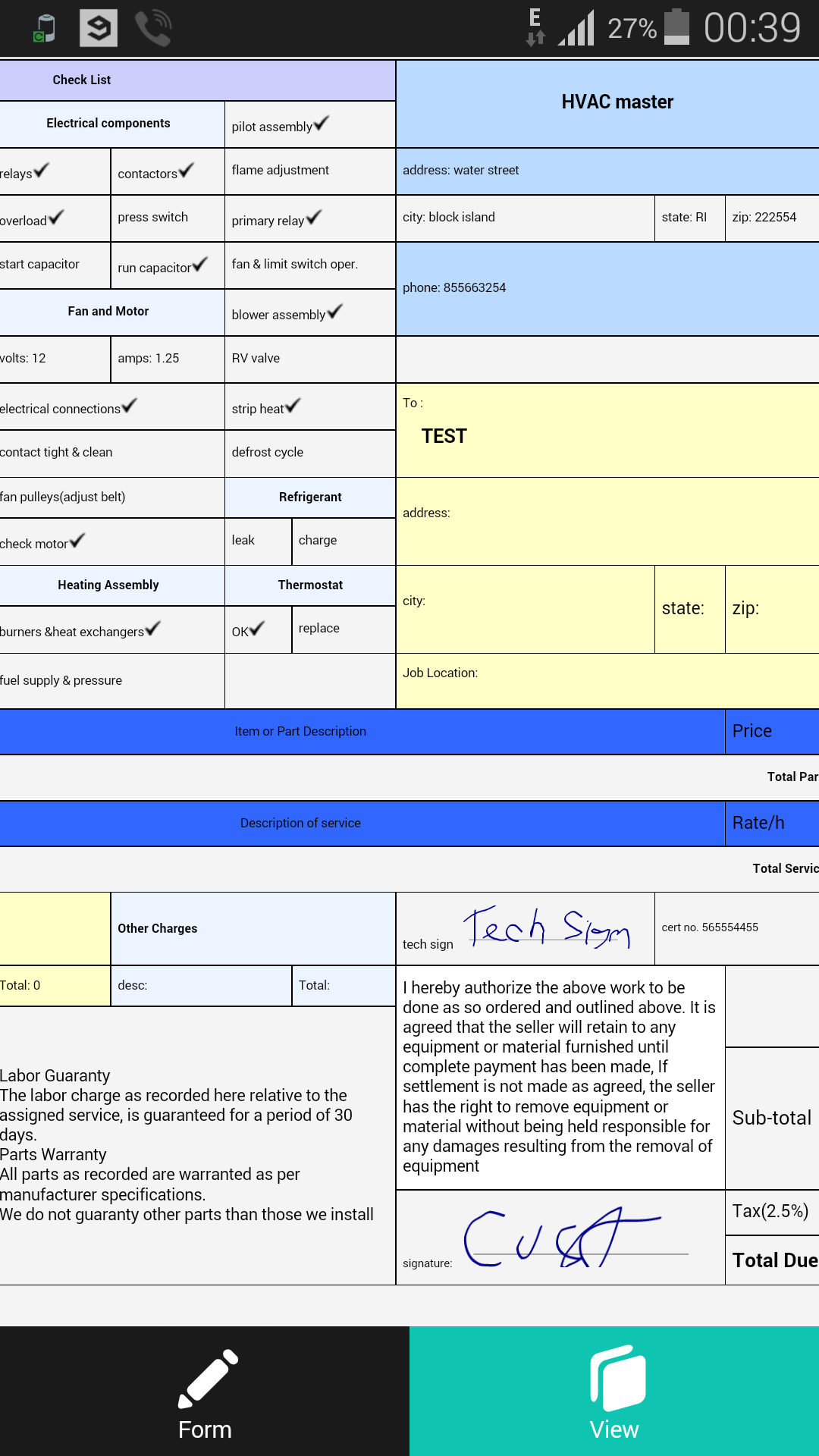
No more typing
The HVAC Estimates app has an already built-in list of services that you can choose from by simply ticking a box.
Air Filters
- Cleaned
- Replaced
Compressor
- Suction _____ (psi)
- Head _____ (psi)
- Electrical connections
- Contact tight and clean
- Condition
Condensation areas
- Inspect and clean drain
Condenser coil
- Cleaned
- Checked condition
Electrical components
- Relays
- Contactors
- Press Switch
- Overload
- Start Capacitor
- Run Capacitor
Fan and Motor
- Volts: _____
- Amps: _____
- Electrical connections
- Contacts tight and clean
- Fan Pulleys/Adjust Belt
- Check Motor
Heating Assembly
- Burner/Heat Exchanger
- Fuel Supply + Pressurre
- Pilot Assembly
- Flame Adjustment
- Primary Relay
- Fan + Limit switch oper.
- Blower Assembly
- RV Valve
- Strip Heat
- Defrost Cycle
Refrigerant
- Leak
- Charge
Thermostat
- OK
- Replace
HVACFeature3
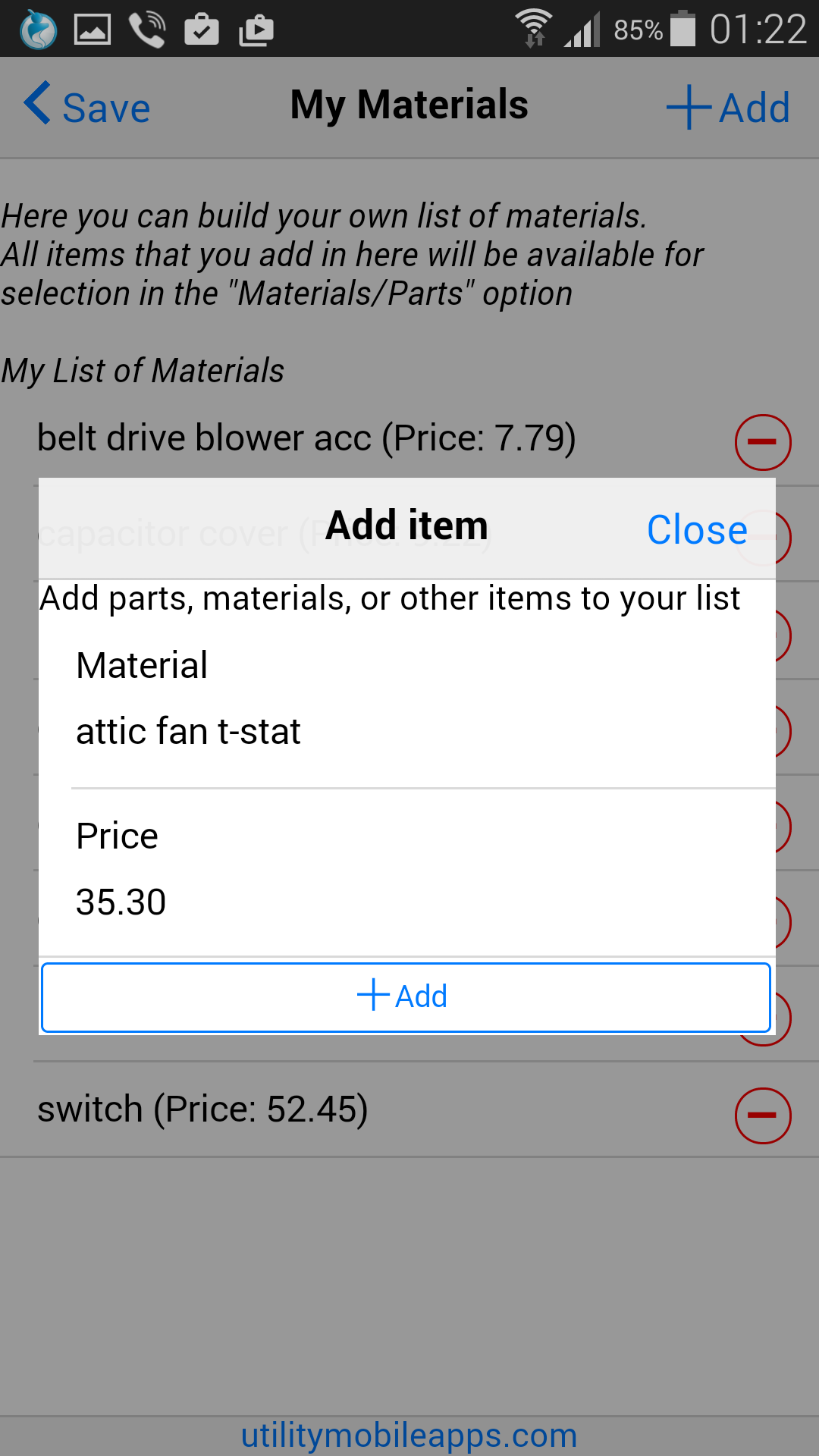
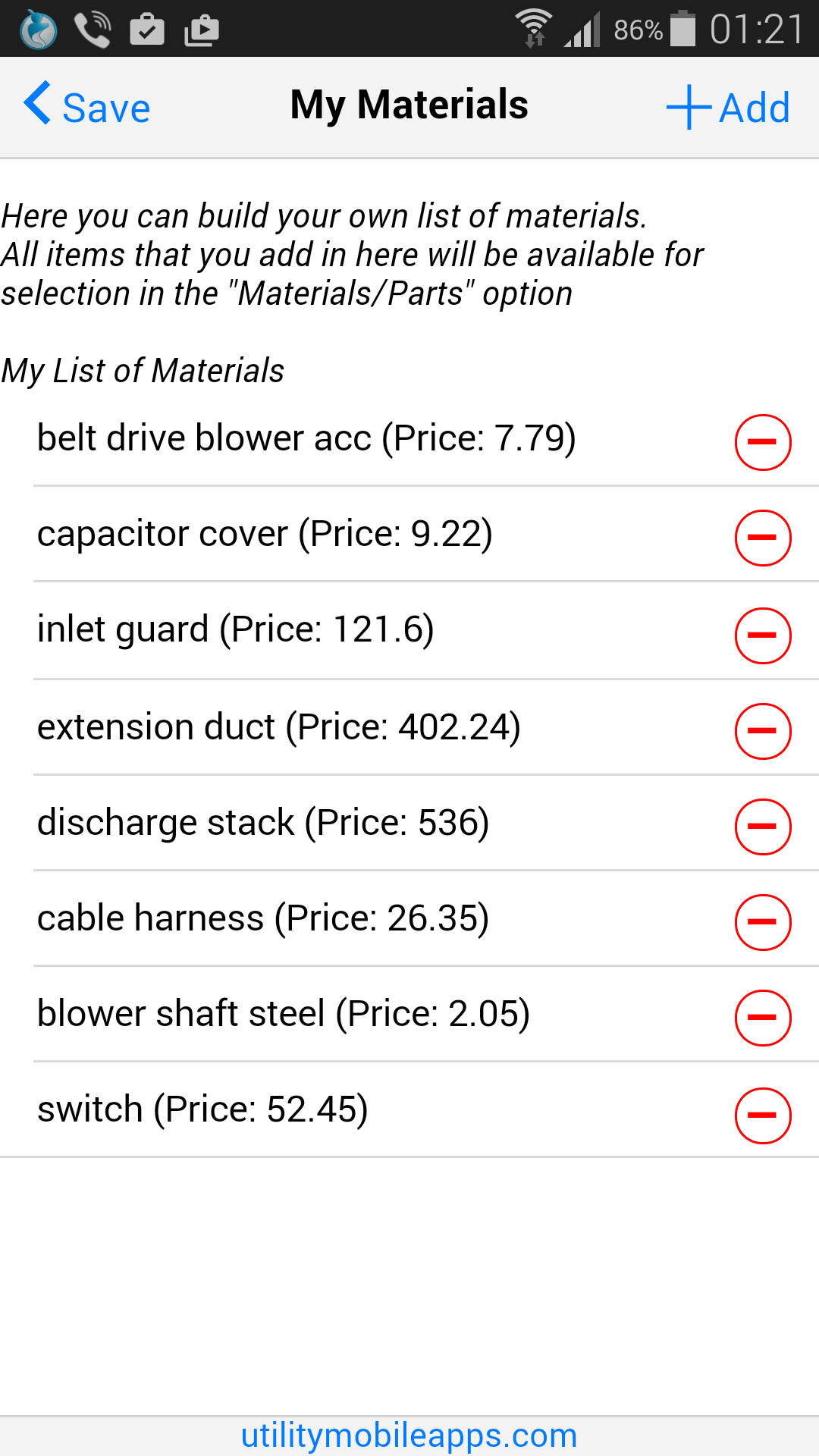
Build your own list of parts & services
Sign on-site
This app offers the possibility to signs your estimates/invoices/work orders right on your mobile device.
HVACFeature4
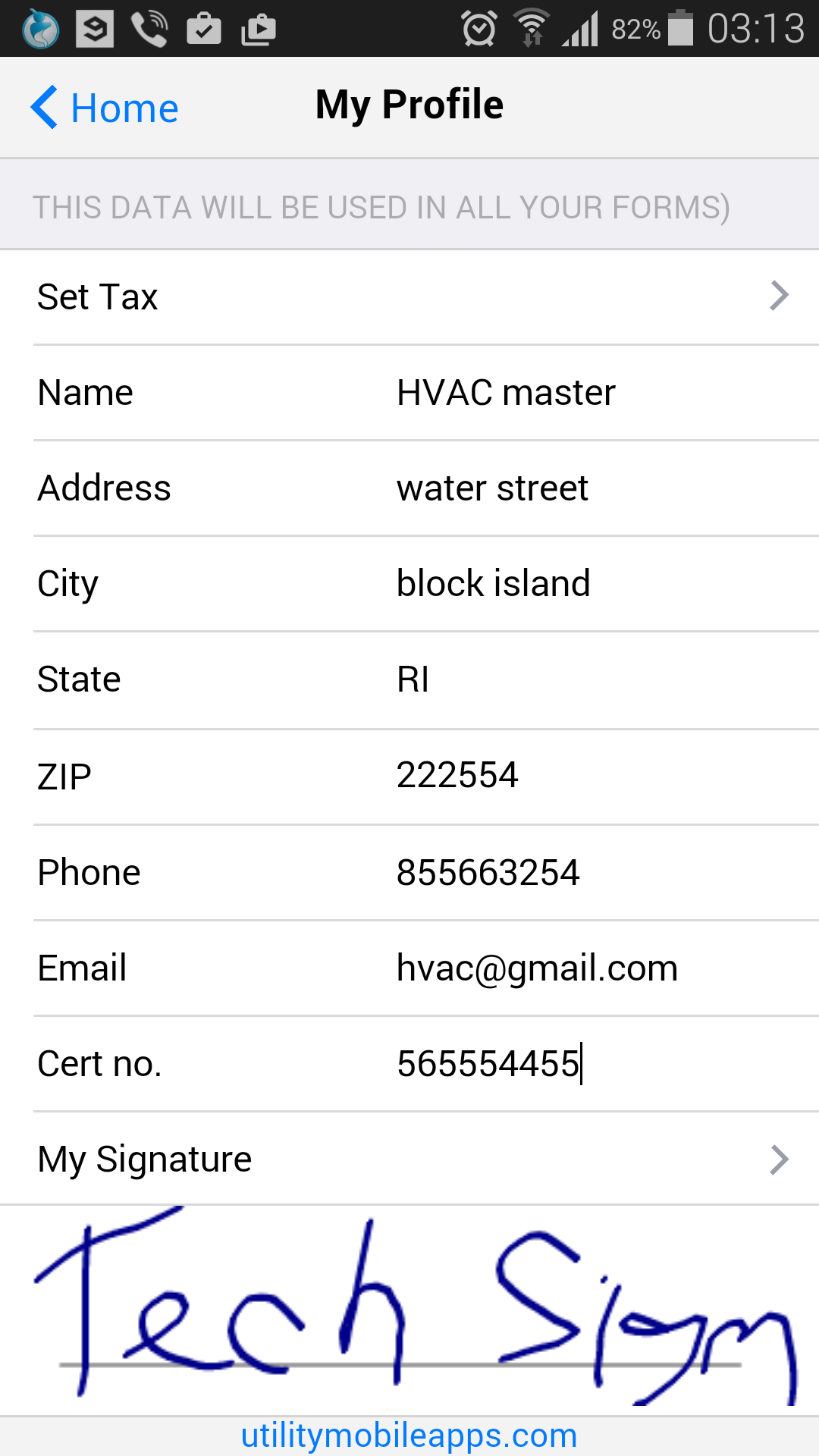
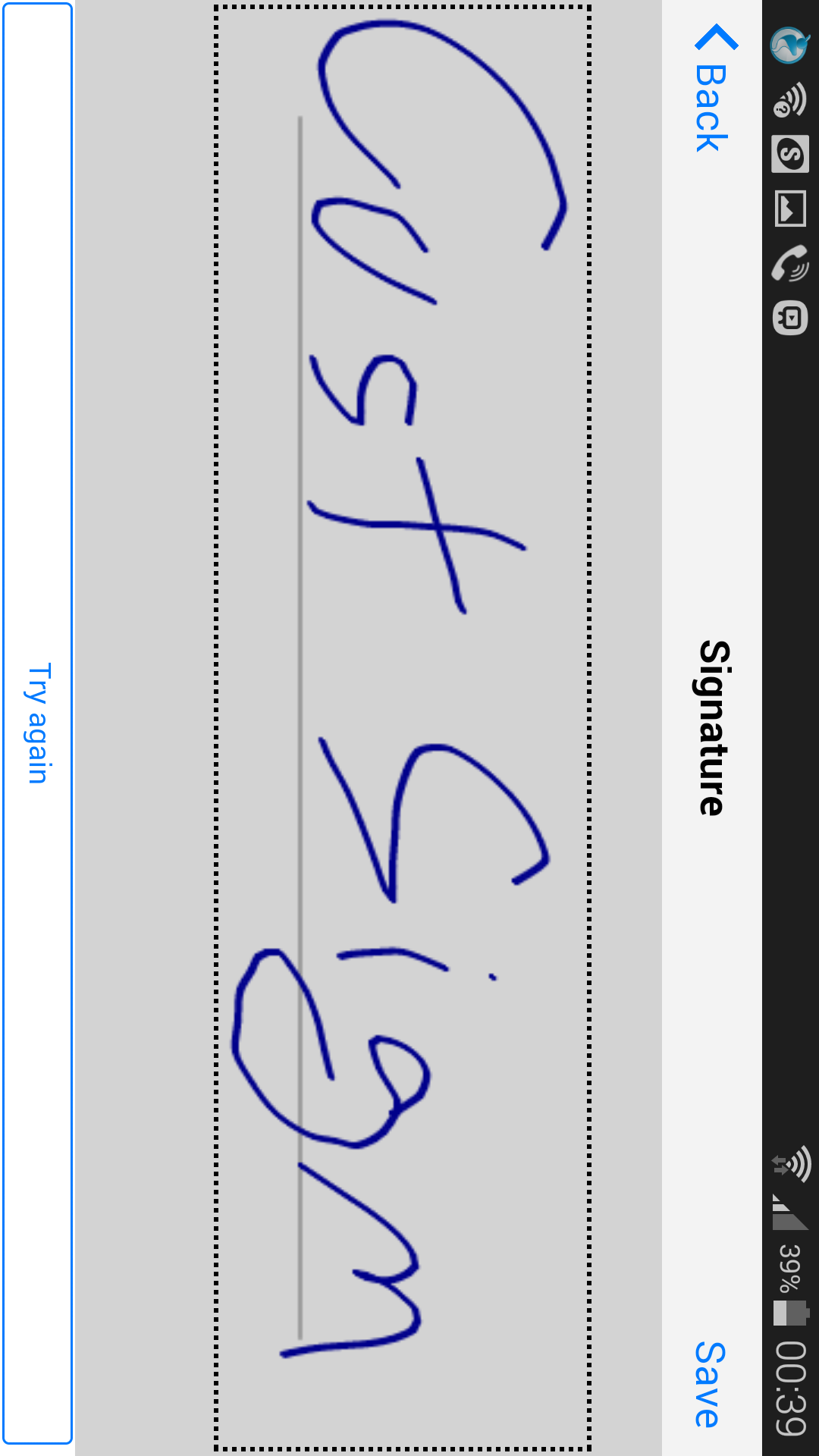
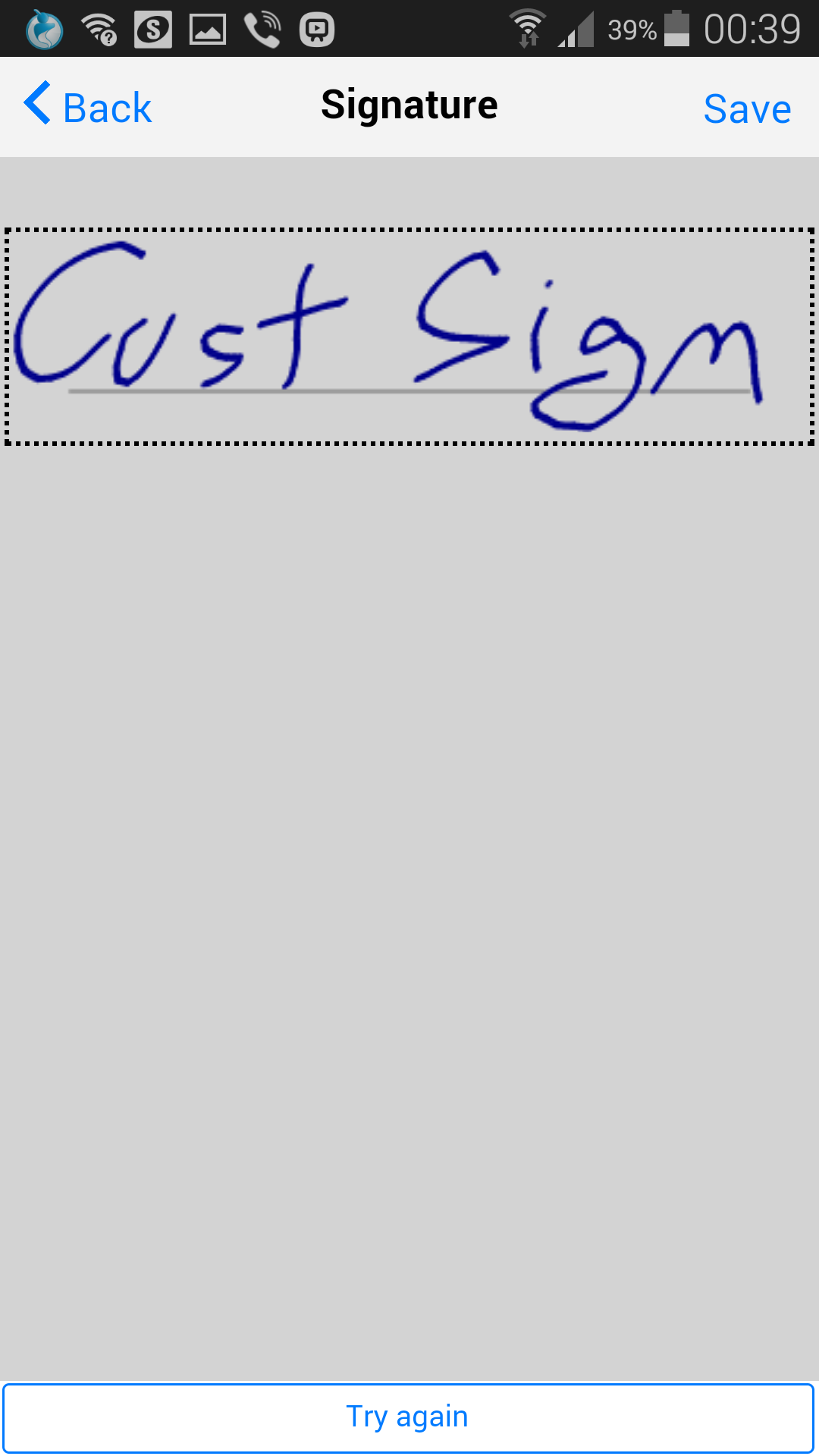
Create Professional-Looking forms
The form contains the following sections:
Send via Email
HVACFeature5
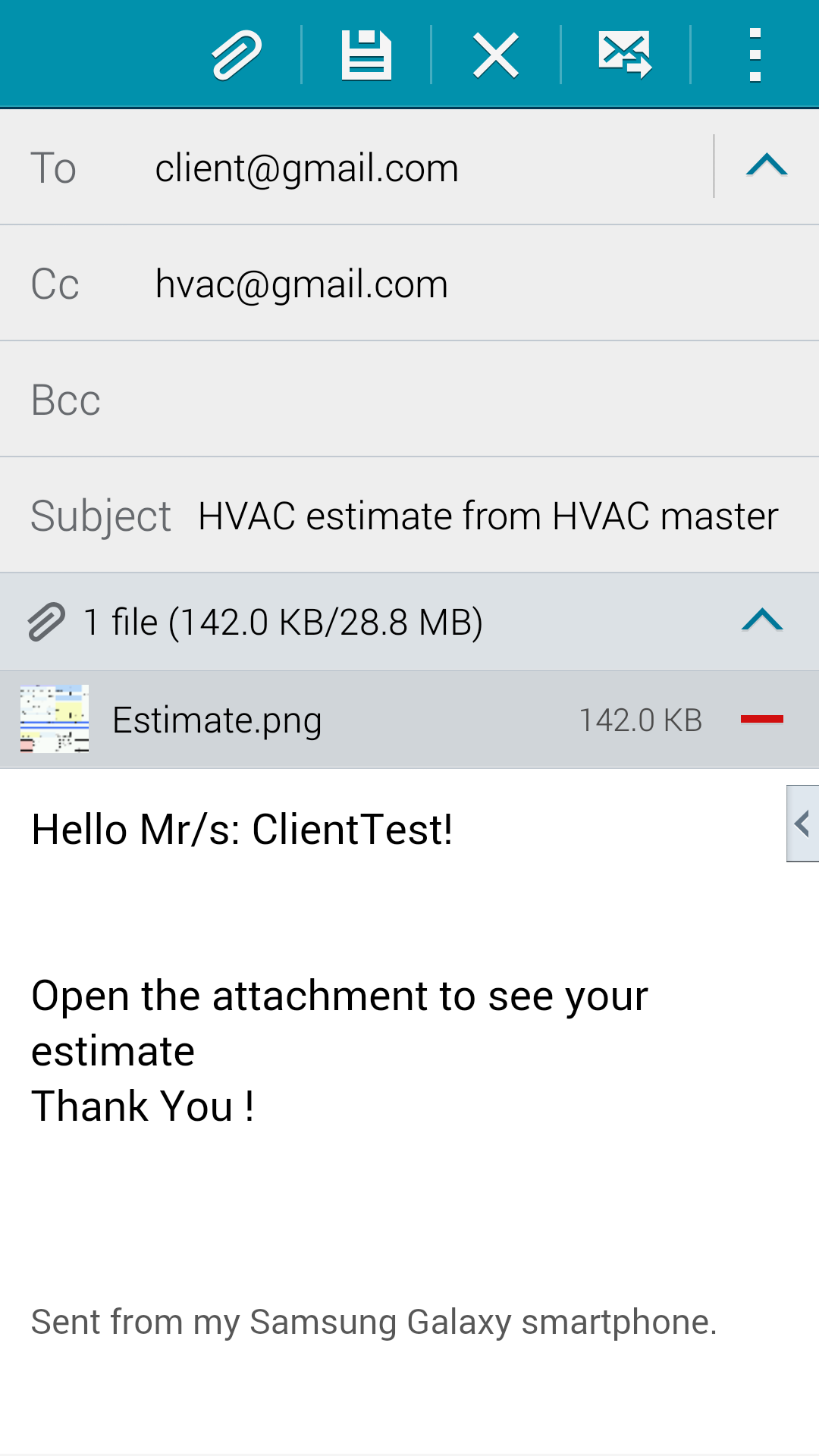
Great app. If gives me everything I need to create proposals to my clients
John
HVAC contractorVery nice design. I can navigate between options very easy and I really like the fact that I can check the live estimate on the phone. Many other apps show you one thing on the screen and another you send to the client.
Helen
heating and cooling service providerGet “HVAC Estimates” app now for Android and iOS
You can download “HVACEstimates” app from AppStore and GooglePlay