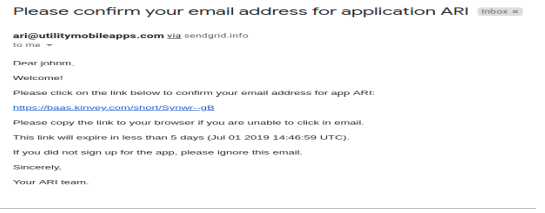How and Why You Should Create an ARI App Account.
Some auto repair shops that write invoices by hand often resist the idea that they would need computer software. Many do not see the reasons for using an Auto Repair Invoicing Application. This article explains to you few reasons as to why an auto repair shop owner, large or small, should create an ARI App Account and also gives a step by step guide of creating an ARI App Account.
Why Should You Create an ARI App Account?
1. Tracking Invoice History.
One of the most important reasons for creating an ARI application account is tracking invoice history. When a customer has work done and comes back later with a problem, past repair orders can be brought up in an ARI application in seconds. With an old file cabinet system, it can take between ten and sixty minutes to find an old repair order.
2. Provides A Detailed Invoice.
Another great reason for creating an ARI application account is the invoice itself. A computer-generated invoice includes much more details of a repair order. Since an ARI application can store and retrieve labor entries, the owner can enter a detailed description of work done, and save it for future use. This makes writing an invoice faster, saving the shop owner valuable time. Most software programs have a schedule which organizes incoming work and keeps their desk a little more uncluttered.
3. We are Headed Toward a Paperless World.
It is so lovely to work with a business that has computerized their operation. Many customers these days are pretty tech savvy. They expect the companies they work with to be up to date on the latest technology, and at the very least, have an invoicing system that is beyond pen and paper. We’re headed toward a paperless world. Many customers like the invoices sent to their email address. This way, they can be able to store their invoice on their home or office computers.
How To Create an ARI App Account?
After downloading and launching the ARI Application, you will get the below screen.

Click on the icon in the center to get to the interface where you will be able to create an account. After clicking on the icon at the center, you will be redirected to an interface that appears like this.
From the above screenshot, you can see that there are three different options that you can choose to use. If you have an already existing account on ARI Application, you will be required to enter your username, password, and then click on the login button. If you want to create a new account, you will just click on the blue button named (create one now). After clicking on this button, you will be directed into the screen shown below.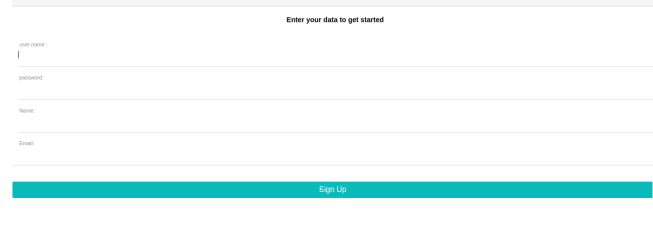
Here, you will be required to feed in your preferred Username, Password, Name and email address and then click on the Sign-up button. After clicking on the signup button, ARI Application will send a verification link into your email address.
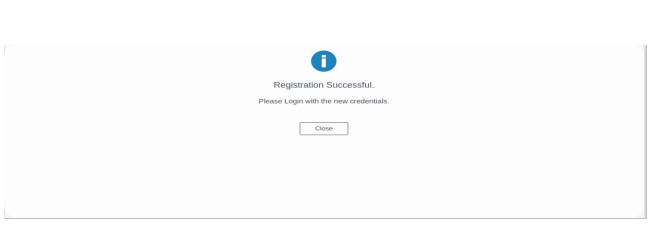
Login into your email account and click on the link shown in blue color as shown in the screenshot below to activate your ARI Application account.