
Services Functionality of Auto Repair Invoicing
The prime advantage of an auto repair invoicing application is the ease of access along with the great convenience it provides by offering your clients a wide range of payment types. With the help of an electronic invoicing, customers who are pretty scant on their time can have an invoice email at their comfort. You can also be able to use dedicated billing software to send reminders to the clients about the due date or any update/reminders. The steps below will guide you on how to use the services functionality of an auto repair invoicing application.
After installing and launching your software, a screen resembling the one below will appear. Enter your user name and password and then click on the login button.
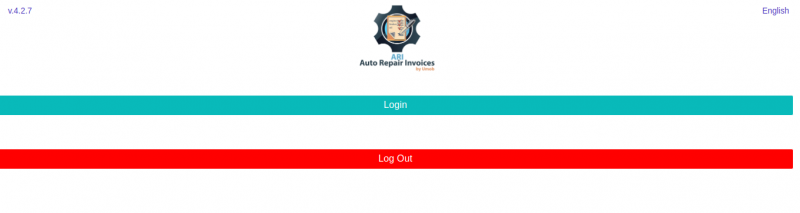
After logging into the auto repair invoicing application, you will be able to find a screen that has several system functionalities. On that screen, click on the icon named “services.”
 After clicking on the service icon, you will land into an interface that looks like this.
After clicking on the service icon, you will land into an interface that looks like this.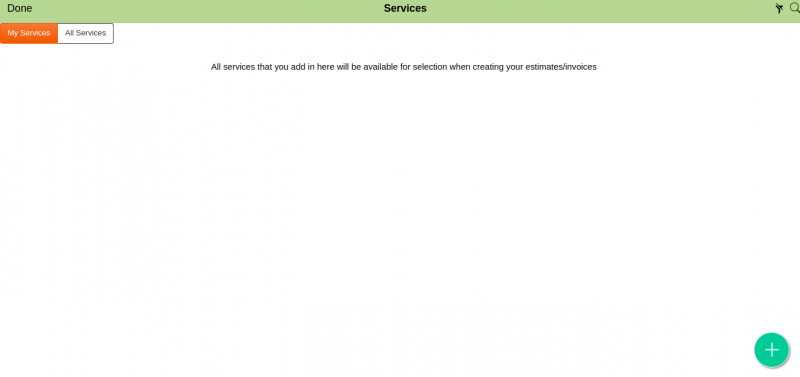
From the interface, you can add a new service by clicking on the green button with a plus sign positioned on the bottom right side of the screen. To view all the services, click on the button named “all services” located at the top left of the screen. You will find the below interface after you click on “all services” button.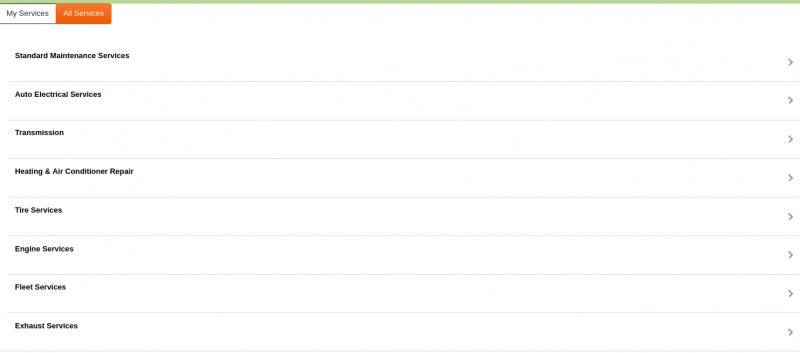
We used to write all our auto repair invoices by hands. This involved writing all the damage on a sheet and looking in the guide to get all the parts prices, and labor needed to appraise the job. An auto repair invoicing application has simplified and taken over the handwritten estimates. From here, you can be able to see various services supported by auto repair invoicing application.
After clicking on the first service functionality of the auto repair invoicing application, the “standard maintenance services.” You will be able to view various vehicle maintenance services that you can carry out using the app. See the screenshot below to view the available services under the “standard maintenance services” functionality.
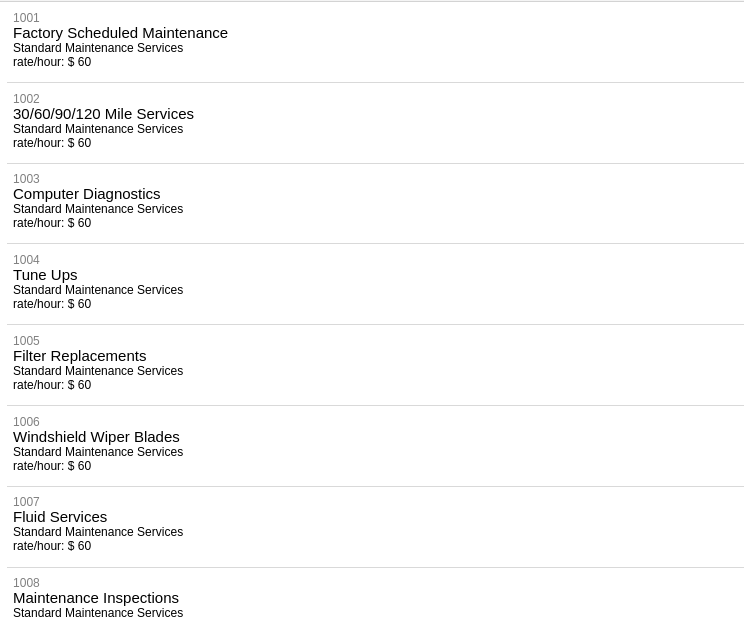
From here, you can be able to schedule mile services, computer diagnostics, factory scheduled vehicle maintenance, tune-ups, filter replacements, windshield wiper blades, fluid services maintenance inspections, engine light diagnostics and repair, anti-lock braking system repair, shocks, and struts repair services and more.
Take your time and pass through all the services supported by the auto repair invoicing application. By doing this, you will be able to understand the functionalities supported by the applications well.
One of the most strong points of electronic invoicing is that postage and envelope charges are cut down to zero giving an enormous boost to the business. At utilitymobileapps.com, we believe in implementing the operational lenience and taking you and your client’s relationship to a different level. Contact us today and gift your business the difference!