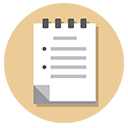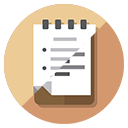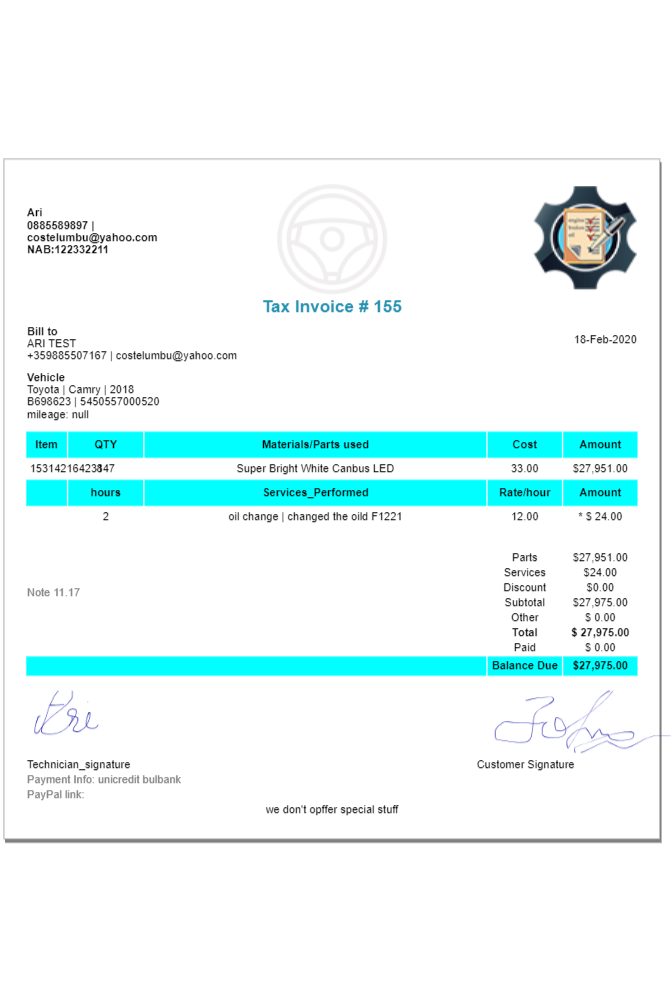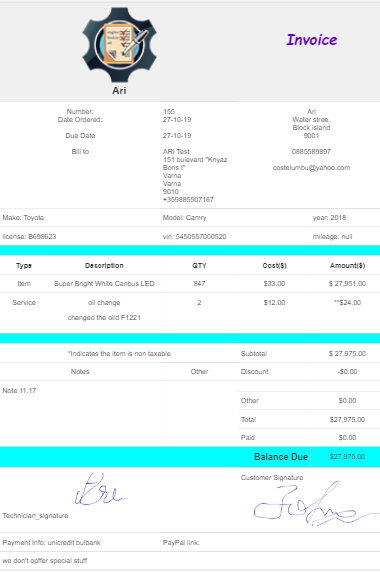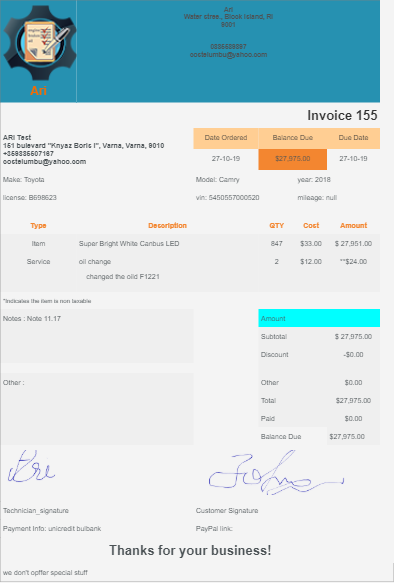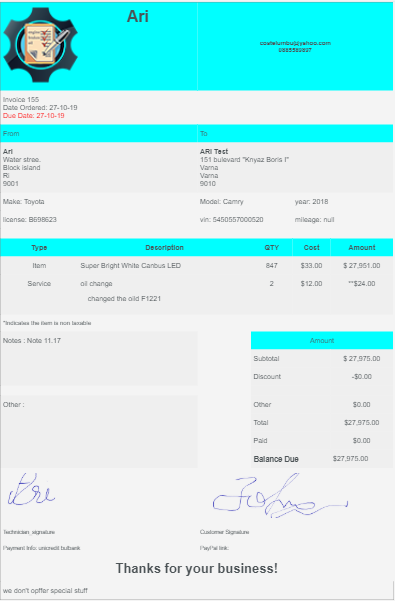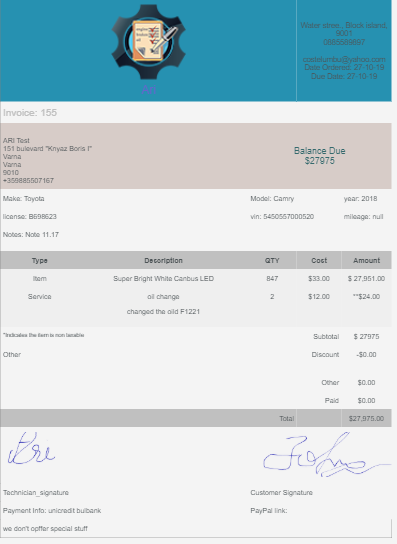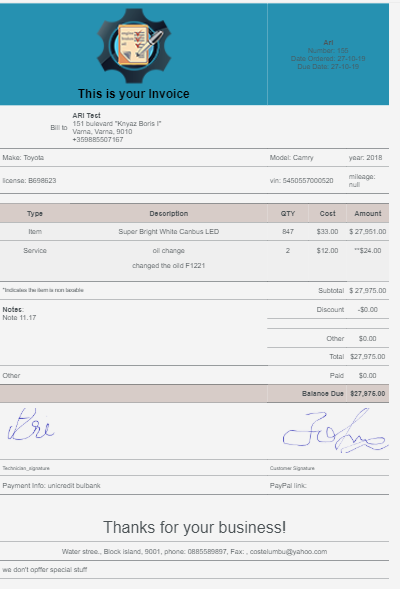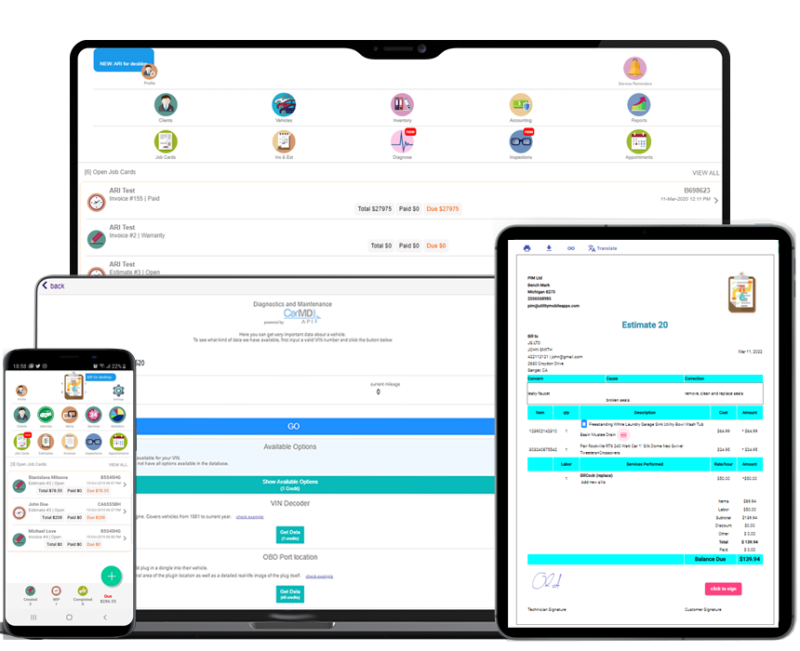
#1 Plumbing Software
Created specifically for plumbers to run their business easily and professionally!
Create invoices in minutes with PIM
RELIABLE
More than 10,000 plumbers can’t be wrong!

What I like about this app is that its navigation power. This app never makes anything difficult. Rather, it always makes everything simpler, and even when I try to find the address of my clients.

Sullivan Wesley
best plumbing appNow I don’t find any difficulty in creating plumbing invoices and estimates. This app provides me every type of feature that helps me in doing them.

Charlie Ramsey
Invoicing like a real proCreating the quotes in matter of minutes is the most easiest work now. Actually this app has made it easier.

Walid Wynn
Quotes in minutes
AFFORDABLE
Start for Free – No Payment Required
Running a plumbing business is hard! Most of the time, margins are low and profits are small. So it is very important for you as a plumber to spend your money wisely! PIM software comes at a reasonable price but we’ve seen clients reporting ten fold increase in their businesses once they start using it. And the best part is that you can try it out for free. No payment required!
Packed With FEATURES
Get Your Plumbing Business to The Next Level with PIM Features
Clients Management
– keep track of all your clients in one place-
PIM (Plumbing Invoicing & Management) comes with very powerful client management features. Aside from being able to record basic info such as name, address, phone number and emails, you can also use GPS location in order to import client’s address straight from Google Maps. You can also run weekly, monthly, and yearly staemens for your clients – very useful if you work with commercial clients who provide you with a lot of business for your plumbing services!
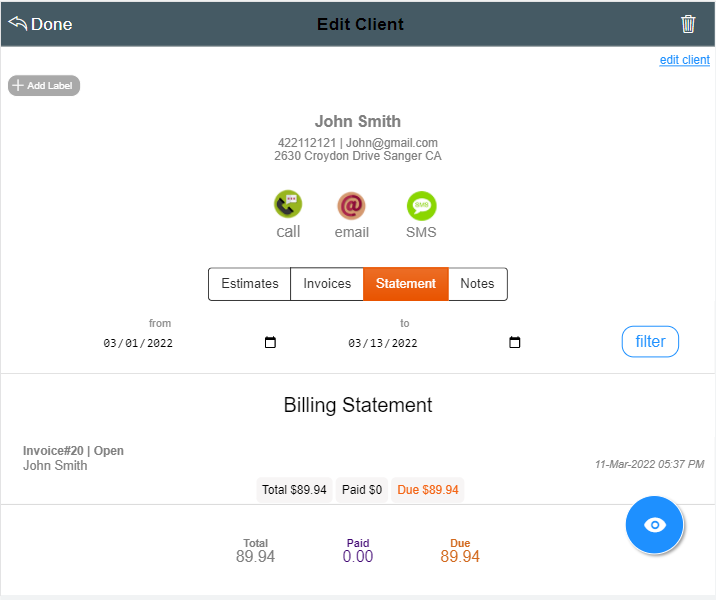
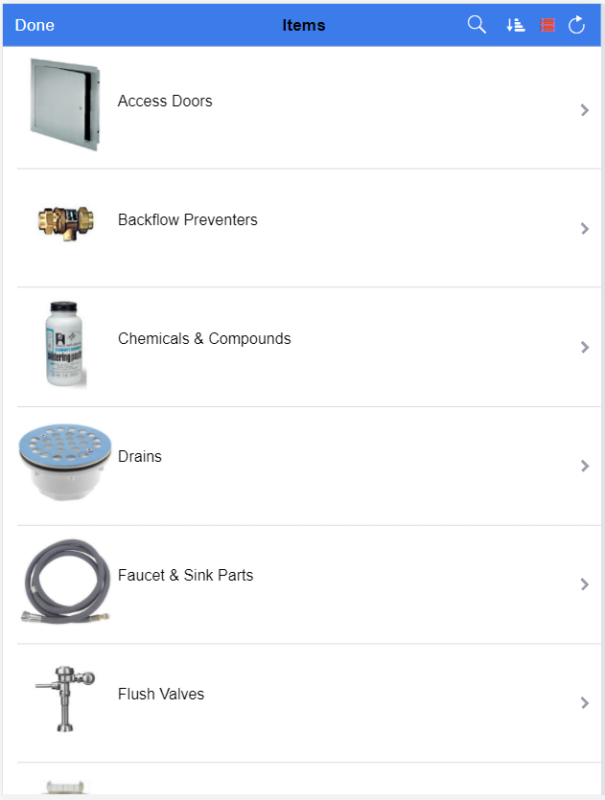
Inventory
– add your own or use our built-in list of commonly used plumbing parts and services –
PIM lets you add your own parts and services to the system so you can easily select them when building your plumbing invoices. This cuts invoicing time and eliminates errors. Here are some other features available in the Inventory section:
– 400 built-in parts and services commonly used in plumbing
– ebay search for plumbing parts
– packages that allow you to group parts and services together
– tracking options
– automatic inventory update when a part is used in an invoice
– part procurement via purchase requests
– warehouse and vendor tracking
Invoicing
– create, sign, and send professional-looking invoices in minutes –
This is one of PIM’s most advanced features. We have put immense effort to make sure that you have all the options needed to create beautiful invoices in a matter of minutes. Here are some of the most common options available to plumbers to invoice their clients
– Tax settings: you can add up to 3 taxes to your invoices and select whether a part or service is taxable or not;
– Payment: you can track payment details for each invoice and update the invoice status automatically to “paid” once the transaction was processed;
– Issues found or Reported: add detailed info about the client’s plumbing problem. This info can be exposed in the invoice under the Concern, Cause, Correction section;
– Signature: clients can sign their invoices online right on the app or from the digital invoice you send them.
– Sending: You can send your plumbing invoices to the client via email, SMS, direct link or print.
– Digital Invoice: each invoice comes with a unique link that you can send to the client and they can open it on any browser. Clients can then sign their invoices online!
– Custom invoice templates: we offer a wide variety of customization so that you can make your invoices look worthy of your professional plumbing business!
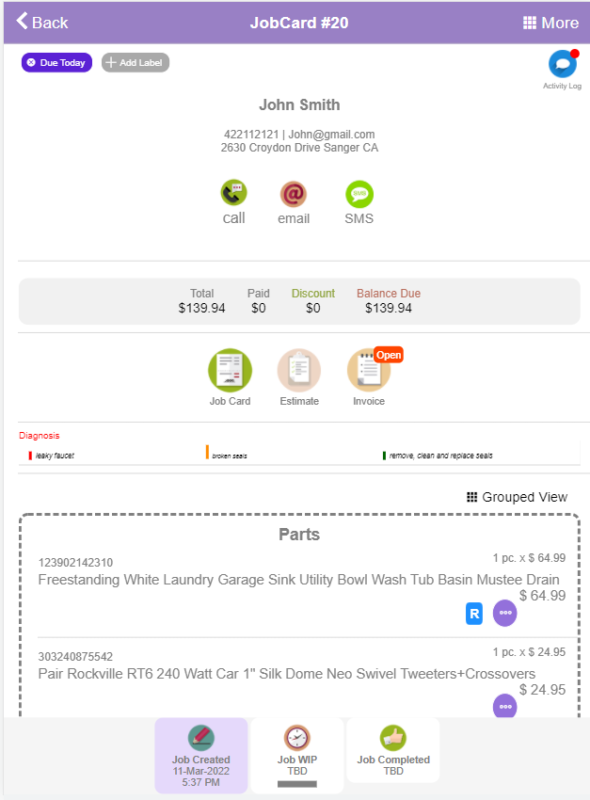
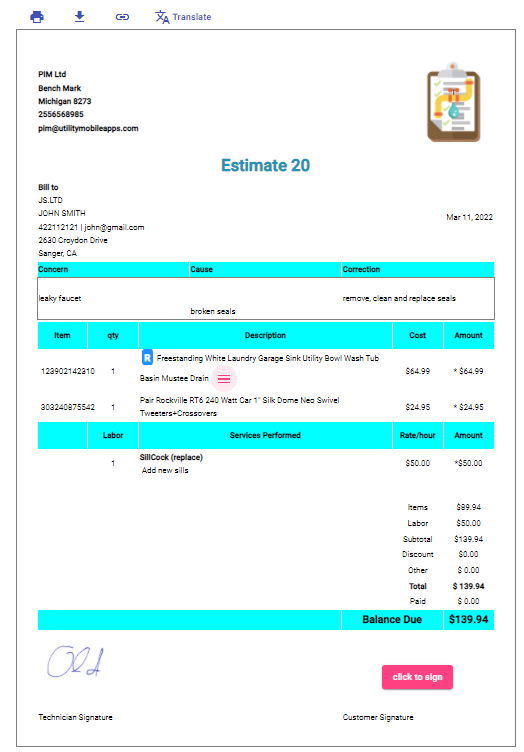
Quotes and JobCards
– manage your workflow like a pro plumber –
Creating plumbing quotes and estimates takes minutes with PIM. In addition, we made it very easy to manage your workflow by dragging jobcards through different statuses such as Creates, Work in Progress, and Completed. Here are some features that are part of the JobCards section of PIM:
– Recommended Services: mark parts or labor as recommended and then send the quote to your client via our digital quotes. Client can then approve or deny the items and even sign the quote from the comfort of their home.
– Assign to employee: this feature is perfect for plumbing companies that have multiple employees. You can have more than one plumber work on a jobcard and you can assign various services to each of your employees. In addition, a time card will start and track the time it takes to finish a job.
– Add pictures: you can attach images to your quotes to give a better view of the plumbing problem you’ll have to fix.
Accounting
– track expenses and purchases to keep your accountant happy –
Tired of dealing with expense reports and paper invoices? I’m sure your accountant would appreciate it if you can give him all your data in digital format. Worry no more as PIM comes with advanced accounting features.
Here’s what you can do with this plumbing software
– Log Expenses
Add all your plumbing expenses such as transportation, rent, employee salaries, materials, etc. Once done, you can create detailed reports for accounting purposes.
– Create Purchase Orders
With PIM you can create detailed purchase orders for your plumbing parts and then send those orders to your vendors via email, SMS, or print.
– Track Income
Keep all your plumbing invoices in one place and get detailed data and analysis about your income and profits.
More than 10,000 plumbers are using PIM for their day-to-day activities and they are extremely happy with this accounting feature. You will love it too!
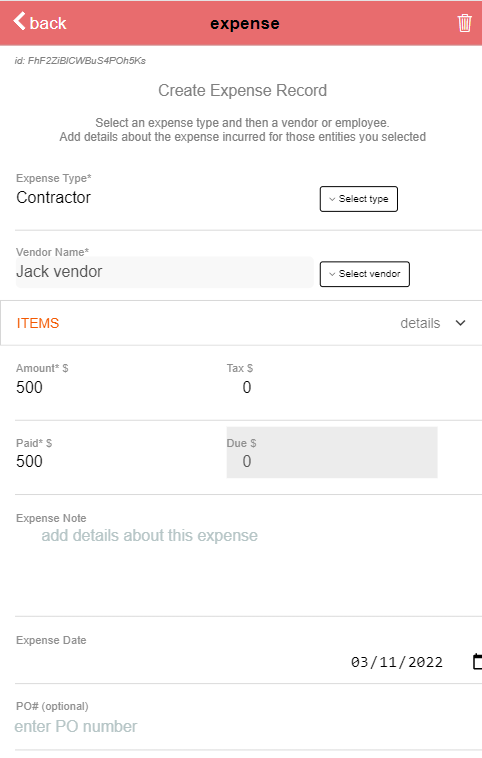
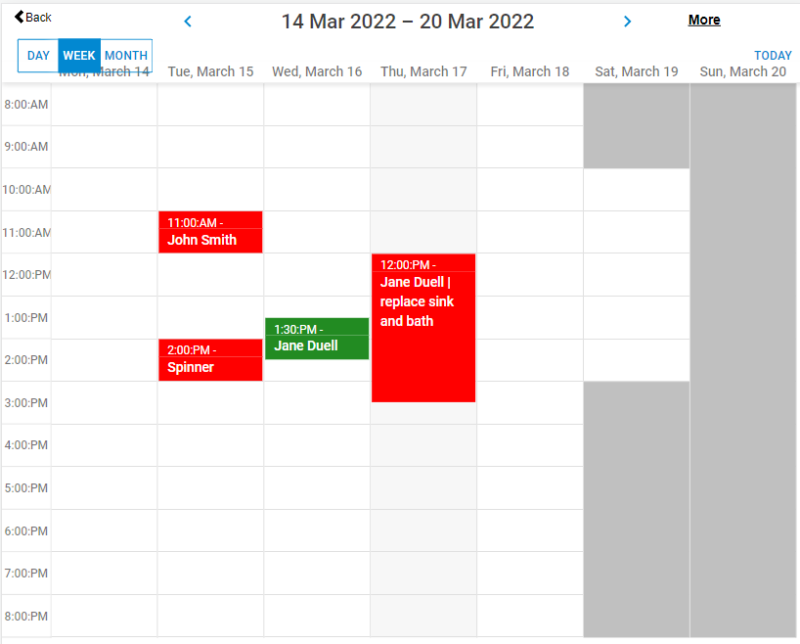
Appointments
– schedule your plumbing services in PIM’s calendar –
Appointments are the driving force of any plumbing business. That is why PIM comes with a dedicated appointment calendar that allows you to schedule all your tasks and services accordingly.
in the near future, this function will also be enabled with online booking features that will allow your clients to book your services from the comfort of their homes, directly from their computers or mobile devices
Professional plumbing invoices that fit your business
– fully customizable –
PIM comes with several professional-looking invoice templates that can be customized according to your business. Here are some options
– Color: change the way your invoices look by adjusting the colors
– Logo: attach a logo to your invoices so clients recognize your business
– QR code: generate a QR code and add it to your invoice. When scanned, the client can open the invoice online
– Various other changes: you can make many adjustments to your plumbing invoices and estimates
Start with a free trial
– and upgrade to a paid version only if you like it –